1] Even though I move an Object/Camera/Light to a new POSITION/ALIGNMENT/SIZE in th e STA GE edito r, I magine seems to 'forget' what I did!
All objects must have timelines split wherever there is a change in position, alignment or size. If you do not set this up, Imagine will forget the changes no matter what.
Rather than going back and forth to the ACTION editor and adding timelines, you can have Imagine automa tica lly create t he timelines properly so everything tweens as normal. There ar e the "Position Bar", "Alignment Bar" and "Size Bar" commands under the OBJECT menu in the STAGE editor.
So, if you have just gone to a frame and are making a new POSITION, ALIGNMENT or SIZE for an object (or camera or light) to tween to, press RIGHT AMIGA and 7/8/9 respectively. Or u se the respective bar commands from the OBJECT menu. This will extend or put a 'split' in the timeline for you (you can check this in the ACTION editor). Also, don't forget to "Save Changes"if you want to keep the motion!
![[Contents]](main.gif)
![[Previous]](prev.gif)
![[Next]](next.gif)
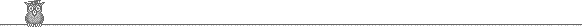
Pages made from the amigaguide version with the help of Mike's
RDAG2HTML
and the fabulous Dietmar's GoldED with the
WWW extension v2.
![[email Ernie]](mail.gif)
![[Contents]](main.gif)
![[Previous]](prev.gif)
![[Next]](next.gif)
![[Contents]](main.gif)
![[Previous]](prev.gif)
![[Next]](next.gif)
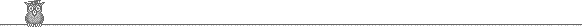
![[email Ernie]](mail.gif)